Shooting in low light can be one of the most challenging aspects of mobile photography. Whether you're capturing a cozy indoor moment or a stunning night scene, poor lighting can often result in blurry, grainy images. But with the right techniques, your smartphone can deliver impressive results—even in the dark.
Here are five practical tips every photography enthusiast can use to improve their low-light shots with a smartphone, no matter your experience level.
“Photography is the art of painting with light—even when there's barely any.”
1. Use Night Mode: Most modern smartphones come with a Night Mode feature. This setting allows your phone to capture more light by slowing down the shutter speed. Keep your hands steady or use a tripod for sharper results.
2. Keep Your Hands Steady: Movement during low light can create blur. Brace your phone on a stable surface or use a small tripod or timer to reduce shake.
3. Adjust Exposure Manually: Tap on the darkest part of your subject and slide up to increase exposure. Most native camera apps let you control brightness manually before taking the shot.
4. Avoid Zooming: Digital zoom reduces image quality—especially in low light. Instead, move closer to your subject or crop the image later for better clarity.
5. Use External Light Sources: If possible, use ambient lights, lamps, or even another phone's flashlight to enhance the scene. Play with shadows to create drama or mood.

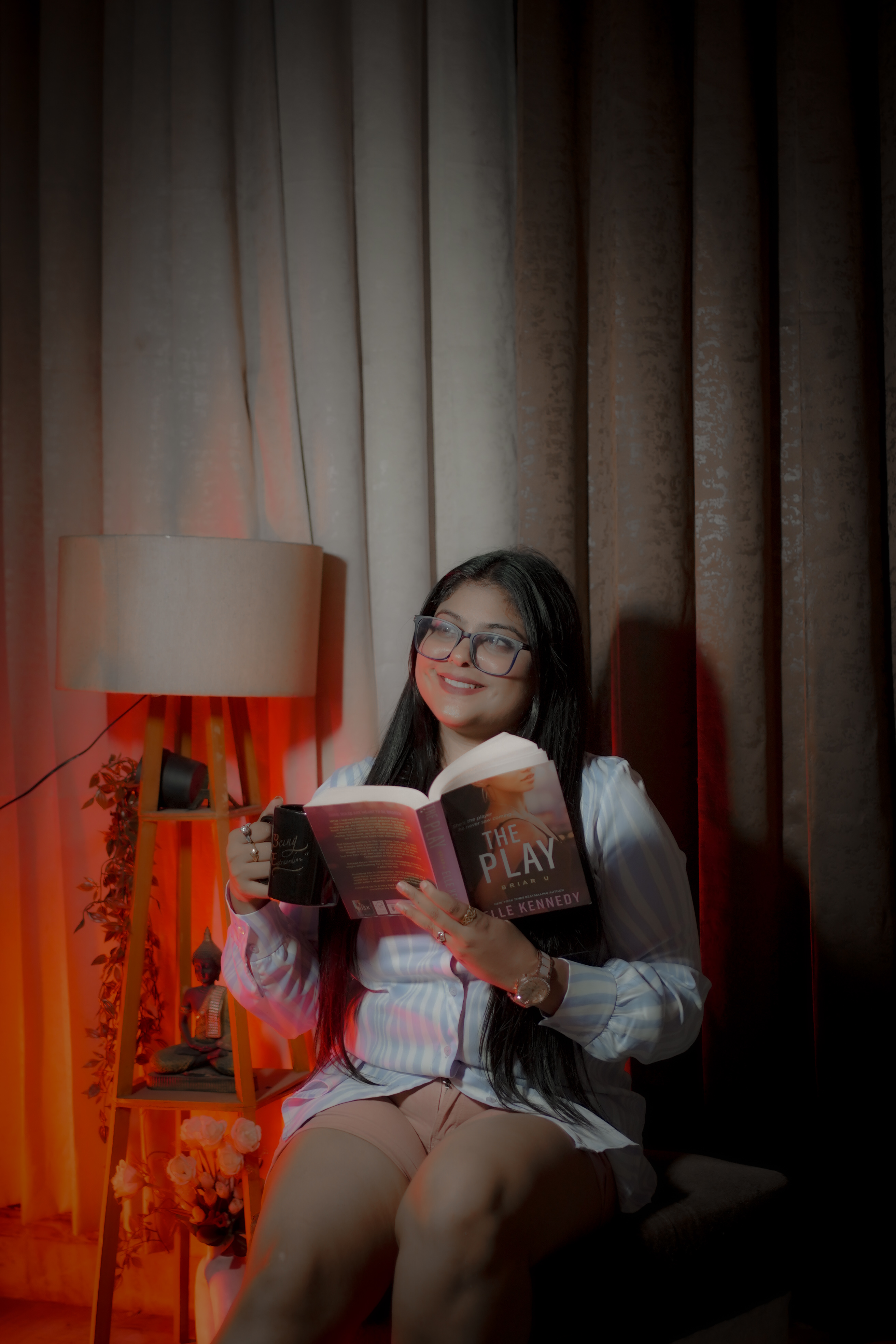

Low-light photography doesn’t always need fancy equipment—just a bit of knowledge and creativity. Experiment with these tips and observe how each one affects your shot. With practice, you'll be capturing stunning low-light images that rival those taken with professional cameras.
Looking to learn more? Stay tuned to our blog for tutorials, gear reviews, and behind-the-scenes tips from real shoots.
Brandon Kelley
Thanks! The tripod tip really helped me get sharper shots at night.